> HTTP Server > Documentation > Version 2.2
Compiling and Installing
Available Languages: de | en | es | fr | ja | ko | tr
This document covers compilation and installation of the Apache HTTP Server on Unix and Unix-like systems only. For compiling and installation on Windows, see Using Apache HTTPd with Microsoft Windows. For other platforms, see the platform documentation.
Apache HTTPd uses libtool and autoconf to create a build environment that looks like many other Open Source projects.
If you are upgrading from one minor version to the next (for example, 2.2.50 to 2.2.51), please skip down to the upgrading section.
Overview for the impatient
Requirements
Download
Extract
Configuring the source tree
Build
Install
Customize
Test
Upgrading
See also
Configure the source tree
Starting the Apache HTTP Server
Stopping and Restarting
Comments
Overview for the impatient
Download $ lynx
http://httpd.apache.org/download.cgiExtract $ gzip -d httpd-NN.tar.gz
$ tar xvf httpd-NN.tar
$ cd httpd-NN
Configure $ ./configure --prefix=PREFIX
Compile $ make
Install $ make install
Customize $ vi PREFIX/conf/httpd.conf
Test $ PREFIX/bin/apachectl -k start
NN must be replaced with the current version number, and PREFIX must be replaced with the filesystem path under which the server should be installed. If PREFIX is not specified, it defaults to /usr/local/apache2.
Each section of the compilation and installation process is described in more detail below, beginning with the requirements for compiling and installing Apache HTTP Server.
Requirements
The following requirements exist for building Apache HTTPd:
Disk Space
Make sure you have at least 50 MB of temporary free disk space available. After installation Apache occupies approximately 10 MB of disk space. The actual disk space requirements will vary considerably based on your chosen configuration options and any third-party modules.
ANSI-C Compiler and Build System
Make sure you have an ANSI-C compiler installed. The GNU C compiler (GCC) from the Free Software Foundation (FSF) is recommended. If you don't have GCC then at least make sure your vendor's compiler is ANSI compliant. In addition, your PATH must contain basic build tools such as make.
Accurate time keeping
Elements of the HTTP protocol are expressed as the time of day. So, it's time to investigate setting some time synchronization facility on your system. Usually the ntpdate or xntpd programs are used for this purpose which are based on the Network Time Protocol (NTP). See the NTP homepage for more details about NTP software and public time servers.
Perl 5 [OPTIONAL]
For some of the support scripts like apxs or dbmmanage (which are written in Perl) the Perl 5 interpreter is required (versions 5.003 or newer are sufficient). If you have multiple Perl interpreters (for example, a systemwide install of Perl 4, and your own install of Perl 5), you are advised to use the --with-perl option (see below) to make sure the correct one is used by configure. If no Perl 5 interpreter is found by the configure script, you will not be able to use the affected support scripts. Of course, you will still be able to build and use Apache HTTPd.
apr/apr-util >= 1.2
apr and apr-util are bundled with the Apache HTTPd source releases, and will be used without any problems in almost all circumstances. However, if apr or apr-util, versions 1.0 or 1.1, are installed on your system, you must either upgrade your apr/apr-util installations to 1.2, force the use of the bundled libraries or have httpd use separate builds. To use the bundled apr/apr-util sources specify the --with-included-apr option to configure:
Note
The --with-included-apr option was added in version 2.2.3
# Force the use of the bundled apr/apr-util
./configure --with-included-apr
To build Apache HTTPd against a manually installed apr/apr-util:
# Build and install apr 1.2
cd srclib/apr
./configure --prefix=/usr/local/apr-httpd/
make
make install
# Build and install apr-util 1.2
cd ../apr-util
./configure --prefix=/usr/local/apr-util-httpd/ --with-apr=/usr/local/apr-httpd/
make
make install
# Configure httpd
cd ../../
./configure --with-apr=/usr/local/apr-httpd/ --with-apr-util=/usr/local/apr-util-httpd/
Download
The Apache HTTP Server can be downloaded from the Apache HTTP Server download site, which lists several mirrors. Most users of Apache HTTPd on unix-like systems will be better off downloading and compiling a source version. The build process (described below) is easy, and it allows you to customize your server to suit your needs. In addition, binary releases are often not up to date with the latest source releases. If you do download a binary, follow the instructions in the INSTALL.bindist file inside the distribution.
After downloading, it is important to verify that you have a complete and unmodified version of the Apache HTTP Server. This can be accomplished by testing the downloaded tarball against the PGP signature. Details on how to do this are available on the download page and an extended example is available describing the use of PGP.
Extract
Extracting the source from the Apache HTTPd tarball is a simple matter of uncompressing, and then untarring:
$ gzip -d httpd-NN.tar.gz
$ tar xvf httpd-NN.tar
This will create a new directory under the current directory containing the source code for the distribution. You should cd into that directory before proceeding with compiling the server.
Configuring the source tree
The next step is to configure the Apache HTTPd source tree for your particular platform and personal requirements. This is done using the script configure included in the root directory of the distribution. (Developers downloading an unreleased version of the Apache HTTPd source tree will need to have autoconf and libtool installed and will need to run buildconf before proceeding with the next steps. This is not necessary for official releases.)
To configure the source tree using all the default options, simply type ./configure. To change the default options, configure accepts a variety of variables and command line options.
The most important option is the location --prefix where the Apache HTTP Server is to be installed later, because Apache HTTPd has to be configured for this location to work correctly. More fine-tuned control of the location of files is possible with additional configure options.
Also at this point, you can specify which features you want included in Apache HTTPd by enabling and disabling modules. The Apache HTTP Server comes with a Base set of modules included by default. Other modules are enabled using the --enable-module option, where module is the name of the module with the mod_ string removed and with any underscore converted to a dash. You can also choose to compile modules as shared objects (DSOs) -- which can be loaded or unloaded at runtime -- by using the option --enable-module=shared. Similarly, you can disable Base modules with the --disable-module option. Be careful when using these options, since configure cannot warn you if the module you specify does not exist; it will simply ignore the option.
In addition, it is sometimes necessary to provide the configure script with extra information about the location of your compiler, libraries, or header files. This is done by passing either environment variables or command line options to configure. For more information, see the configure manual page.
For a short impression of what possibilities you have, here is a typical example which compiles Apache for the installation tree /sw/pkg/apache with a particular compiler and flags plus the two additional modules mod_rewrite and mod_speling for later loading through the DSO mechanism:
$ CC="pgcc" CFLAGS="-O2" \
./configure --prefix=/sw/pkg/apache \
--enable-rewrite=shared \
--enable-speling=shared
When configure is run it will take several minutes to test for the availability of features on your system and build Makefiles which will later be used to compile the server.
Details on all the different configure options are available on the configure manual page.
Build
Now you can build the various parts which form the Apache HTTPd package by simply running the command:
$ make
Please be patient here, since a base configuration takes several minutes to compile and the time will vary widely depending on your hardware and the number of modules that you have enabled.
Install
Now it's time to install the package under the configured installation PREFIX (see --prefix option above) by running:
$ make install
If you are upgrading, the installation will not overwrite your configuration files or documents.
Customize
Next, you can customize your Apache HTTP Server by editing the configuration files under PREFIX/conf/.
$ vi PREFIX/conf/httpd.conf
Have a look at the Apache HTTP Server manual under docs/manual/ or consult
http://httpd.apache.org/docs/2.2/ for the most recent version of this manual and a complete reference of available configuration directives.
Test
Now you can start your Apache HTTP Server by immediately running:
$ PREFIX/bin/apachectl -k start
and then you should be able to request your first document via URL
http://localhost/. The web page you see is located under the DocumentRoot, which will usually be PREFIX/htdocs/. Then stop the server again by running:
$ PREFIX/bin/apachectl -k stop
Upgrading
The first step in upgrading is to read the release announcement and the file CHANGES in the source distribution to find any changes that may affect your site. When changing between major releases (for example, from 1.3 to 2.0 or from 2.0 to 2.2), there will likely be major differences in the compile-time and run-time configuration that will require manual adjustments. All modules will also need to be upgraded to accommodate changes in the module API.
Upgrading from one minor version to the next (for example, from 2.2.55 to 2.2.57) is easier. The make install process will not overwrite any of your existing documents, log files, or configuration files. In addition, the developers make every effort to avoid incompatible changes in the configure options, run-time configuration, or the module API between minor versions. In most cases you should be able to use an identical configure command line, an identical configuration file, and all of your modules should continue to work.
To upgrade across minor versions, start by finding the file config.nice in the build directory of your installed server or at the root of the source tree for your old install. This will contain the exact configure command line that you used to configure the source tree. Then to upgrade from one version to the next, you need only copy the config.nice file to the source tree of the new version, edit it to make any desired changes, and then run:
$ ./config.nice
$ make
$ make install
$ PREFIX/bin/apachectl -k graceful-stop
$ PREFIX/bin/apachectl -k start
You should always test any new version in your environment before putting it into production. For example, you can install and run the new version along side the old one by using a different --prefix and a different port (by adjusting the Listen directive) to test for any incompatibilities before doing the final upgrade.
Available Languages: de | en | es | fr | ja | ko | tr
Comments
Notice:
This is not a Q&A section. Comments placed here should be pointed towards suggestions on improving the documentation or server, and may be removed again by our moderators if they are either implemented or considered invalid/off-topic. Questions on how to manage the Apache HTTP Server should be directed at either our IRC channel, #httpd, on Freenode, or sent to our mailing lists.
RSS Log in / register
No comments have been made so far.
The 2.4 branch of the documentation has comments available for this page. Click here to view them.